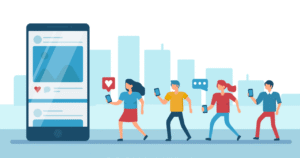In today’s digital age, understanding how to use AI to make YouTube videos is an invaluable skill. Whether you are a content creator, a digital marketer, or just someone interested in the field, leveraging AI can significantly enhance your video production capabilities.
The advent of Artificial Intelligence (AI) has transformed multiple industries, including digital content creation. With numerous tools available, AI allows for more efficient and creative video production processes. From scripting and editing to optimizing and analyzing content, AI is the future of YouTube video creation.

Benefits of Using AI for YouTube Videos
AI offers multiple advantages for YouTube video creation. It saves time, enhances quality, and allows personalization. By automating repetitive tasks, AI enables creators to focus more on generating unique content.
Enhanced Creativity
AI tools inspire creativity by providing new perspectives and editing styles. These tools analyze trends and suggest innovative ideas, helping creators produce engaging and fresh content.
Time-Saving Features
From automating routine editing tasks to generating captions, AI can significantly reduce time spent on video production. This efficiency allows creators to focus on their core creative processes.
Optimized Content
AI analyzes viewer data to offer insights into what engages audiences most. By tailoring the content based on these analytics, creators can optimize videos to better resonate with their target audience. Learn more about the capabilities of AI tools at Clickup.
Step-by-Step Guide on Using AI
1. Ideation and Scripting
AI aids in brainstorming content ideas based on current trends and audience preferences. Tools like Jarvis and Copy.ai can write scripts that are optimized for engagement.
2. Video Editing
AI-powered video editors like Magisto and Lumen5 automate the editing process by choosing the best scenes, applying filters, and creating transitions effortlessly.
3. Voiceovers and Subtitling
AI-generated voiceovers provide a natural and fluent narration for your videos. Tools like Descript and Murf.ai offer realistic voices that enhance video quality. Additionally, AI can automatically generate subtitles, making content accessible to a broader audience.
4. Thumbnail Creation
AI tools can design eye-catching thumbnails that attract viewer attention. Canva’s AI features help in creating compelling visuals that are vital for video success.
5. Content Analysis and Optimization
Evaluate the performance of your videos with AI analytics tools. Understanding viewership patterns helps to improve future content.
6. SEO for YouTube
AI tools assist in selecting keywords, generating tags, and writing descriptions that boost video visibility on YouTube, enhancing discoverability. Check out how to harness the best AI tools for this purpose at PCMag.
Real-World Examples
Various YouTube creators have successfully integrated AI into their workflows, showcasing increased engagement and content quality. Whether you are just beginning or an established creator, experimenting with AI can reveal new potentials in your content creation process.
AI Tools for Digital Creators
Video Generators
From Pictory to Animaker, AI video generators can transform scripts into dynamic videos quickly.
AI Chatbots for Engagement
Integrating AI chatbots can enhance interactivity on YouTube channels, building community and increasing audience retention. To find out more, explore AI Chatbot.
Challenges and Considerations
While AI provides innovative solutions, it’s crucial to be mindful of data privacy and ethical concerns. Always ensure AI tools are reliable and compliant with privacy standards.
Ethical Use of AI
Maintain transparency around AI usage with your audience, respecting data privacy and ethical guidelines.
Future of AI in Video Creation
The integration of AI in YouTube video creation is poised for growth, with potential developments in personalized content suggestions, advanced editing capabilities, and increased interactivity. Staying informed about these advancements will be pivotal for creators.
Conclusion
Mastering how to use AI to make YouTube videos opens a realm of opportunities for digital creators. By utilizing AI, creators can push the boundaries of traditional content innovation, leading to more engaging and impactful YouTube channels.

FAQs
How can AI improve video content quality?
AI tools analyze video quality aspects and improve them by suggesting better editing techniques, audio corrections, and enhancement features.
Are AI-generated subtitles accurate?
Yes, AI has advanced significantly in generating accurate and contextually correct subtitles, facilitating better video accessibility.
Is AI suitable for beginners in video creation?
Definitely. AI tools are user-friendly and often come with tutorials, making them accessible to beginners in video creation, boosting their initial learning curve.