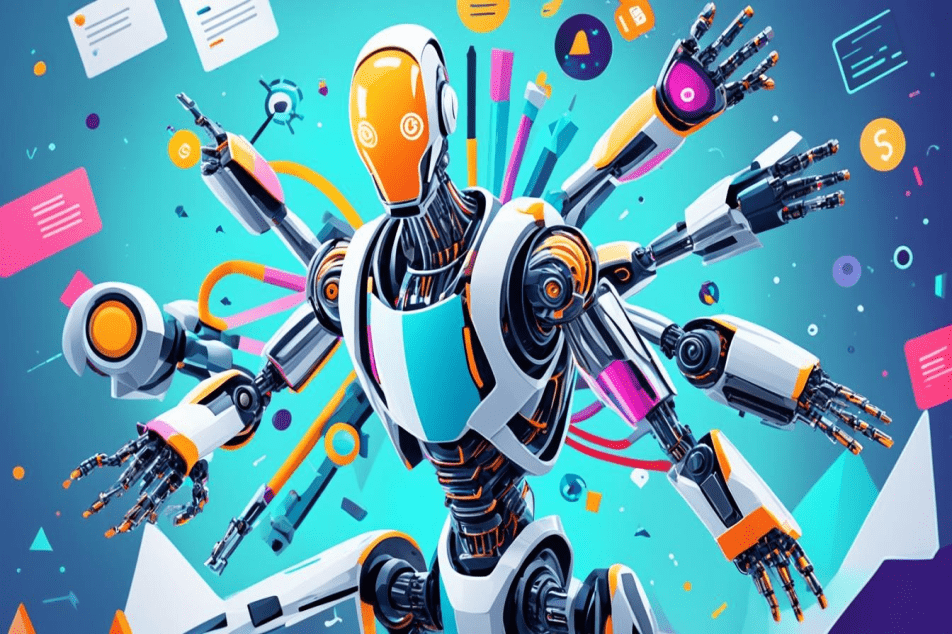In today’s rapidly evolving educational landscape, technology plays a pivotal role in shaping how knowledge is imparted and absorbed. Among the myriad of technological advancements, AI for educational graphic tools stands out as a game-changer, revolutionizing the way educators and students interact with content. This article delves into the world of AI-driven graphic tools, exploring their impact on education and how they are transforming learning experiences.

The Rise of AI in Education
Artificial Intelligence has been at the forefront of innovation across various sectors, and education is no exception. With the integration of AI, educational tools have become more dynamic and interactive, providing personalized learning experiences. AI for educational graphic tools is not only enhancing the visual appeal of educational content but also making it more accessible and engaging for learners.
What Are Educational Graphic Tools?
Educational graphic tools refer to software and applications that facilitate the creation and utilization of visual content for educational purposes. These tools range from simple diagram creators to complex platforms that integrate various multimedia elements. With the advent of AI, these tools have become more sophisticated, offering features like automated design suggestions, real-time updates, and interactive elements that cater to diverse learning styles.
Benefits of AI-Driven Graphic Tools in Education
The integration of AI in educational graphic tools offers numerous benefits, including:
- Personalized Learning: AI algorithms can tailor educational content to meet the individual needs of learners, ensuring that each student receives a unique learning experience.
- Enhanced Engagement: Interactive and visually appealing content keeps students engaged, making learning more enjoyable and effective.
- Accessibility: AI can help create content that is accessible to students with disabilities, ensuring inclusivity in education.
- Time Efficiency: Educators can save time by using AI-powered tools to automate repetitive tasks and focus on more critical aspects of teaching.
AI Tools Transforming Graphic Design in Education
Several AI-powered graphic design tools are making waves in the educational sector. These tools are designed to simplify the process of creating educational content while ensuring high-quality outputs. Some notable tools include:
- Canva: Known for its user-friendly interface, Canva offers AI-driven templates and design suggestions, making it an excellent choice for educators.
- Adobe Spark: This tool allows educators to create stunning visual content with ease, thanks to its AI-powered features.
- Visme: Visme integrates AI technology to offer personalized design suggestions, helping educators create visually appealing presentations and infographics.
Challenges and Considerations
While AI for educational graphic tools offers numerous advantages, there are also challenges and considerations to keep in mind. These include:
- Data Privacy: Ensuring the privacy and security of student data is paramount when using AI-powered tools.
- Cost: Some AI tools can be expensive, posing a barrier for schools with limited budgets.
- Training: Educators may require training to effectively use AI tools, highlighting the need for professional development opportunities.

The Future of AI in Educational Graphic Design
The future of AI in educational graphic design looks promising. As technology continues to advance, we can expect even more innovative tools that will further enhance the learning experience. AI has the potential to revolutionize education by making it more inclusive, interactive, and effective.
For more insights on how AI is impacting graphic design, check out this external article.
FAQs
What is the main advantage of using AI in educational graphic tools?
The main advantage is personalized learning. AI can tailor content to meet the individual needs of students, ensuring an effective and engaging learning experience.
Are there any drawbacks to using AI-powered graphic tools in education?
Some drawbacks include concerns about data privacy, the cost of tools, and the need for educator training to effectively use these technologies.
How can educators get started with AI-driven graphic tools?
Educators can start by exploring popular AI-powered tools like Canva, Adobe Spark, and Visme. It’s also beneficial to participate in professional development workshops to gain insights into effectively using these tools.
For more on how AI adapts to design trends, visit this link, or learn about AI for real-time design updates here.