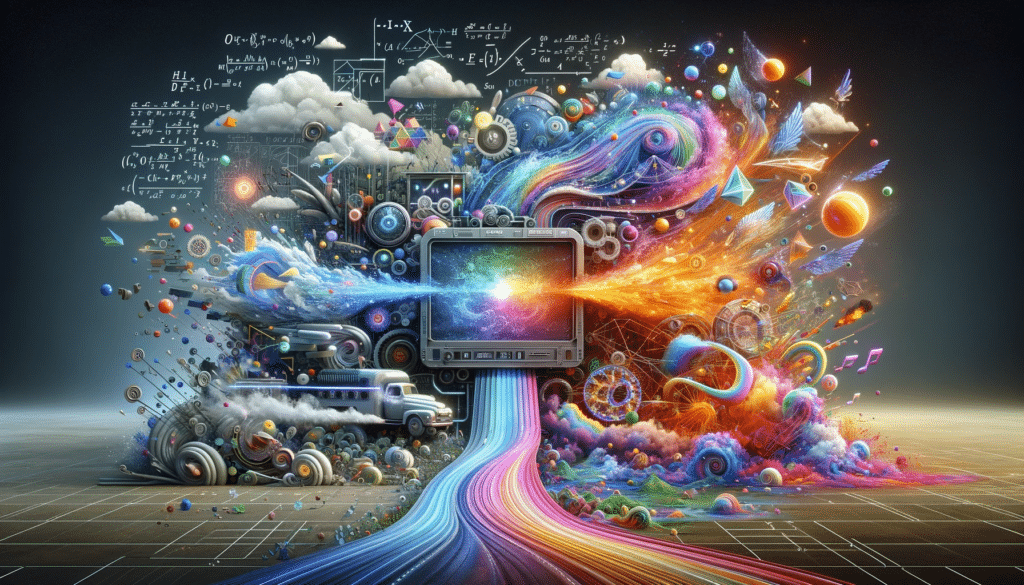In the dynamic world of digital content, AI video editing tips have become indispensable for creators aiming to enhance their video production. As we delve into 2024, understanding the nuances of AI in video editing can significantly elevate your content creation game. Whether you’re a seasoned video editor or a budding creator, these tips are crafted to help you harness the power of AI efficiently.

1. Understanding AI in Video Editing
AI technology has revolutionized the way videos are edited by automating complex tasks and offering creative solutions. From basic edits to advanced effects, AI tools can simplify the editing process, making it accessible to everyone. By leveraging AI, creators can focus more on storytelling and less on technical intricacies.
2. Choosing the Right AI Video Editing Software
With a plethora of AI video editing software available, selecting the right one is crucial. Consider software that aligns with your editing needs, and offers features like automatic scene detection, color correction, and audio enhancement. Popular options include Adobe Premiere Pro and Final Cut Pro, which integrate AI functionalities seamlessly.
2.1 Adobe Premiere Pro
Adobe Premiere Pro offers AI-driven features like auto-reframe and scene edit detection, which streamline the editing process. Its AI capabilities allow for faster editing, ensuring that your focus remains on the creative aspect of video production.
2.2 Final Cut Pro
Final Cut Pro’s AI tools offer advanced color grading and motion tracking, making it a favorite among professional editors. Its AI-driven tools enhance workflow efficiency, allowing for high-quality video outputs with minimal manual intervention.
3. Enhancing Video Quality with AI
AI technology not only simplifies editing but also improves video quality. Features such as auto-color correction and upscaling enhance the visual appeal of your videos, ensuring they meet the highest standards of quality.
3.1 Auto-Color Correction
Auto-color correction is a game-changer, allowing creators to achieve consistent and professional-looking footage effortlessly. AI algorithms adjust color balance and exposure, ensuring your videos have a polished look.
3.2 Upscaling Resolution
Upscaling is crucial for maintaining video quality, especially when working with lower-resolution footage. AI-powered tools can upscale videos to higher resolutions without compromising quality, ensuring your content looks impeccable on any screen.
4. Streamlining Workflow with AI
AI tools can significantly streamline your video editing workflow. By automating repetitive tasks like scene cuts and transitions, AI allows creators to focus on more creative aspects of editing.
4.1 Automating Scene Cuts
AI-driven scene detection can automatically identify and mark scene changes, saving editors valuable time. This automation ensures precise cuts and transitions, enhancing the overall flow of your video.
4.2 Efficient Transitions
AI tools can suggest and apply transitions that enhance the narrative flow of your video. By automating transitions, editors can focus more on storytelling and less on technical execution.
5. AI-Powered Audio Editing
Audio quality is as important as visual quality in video production. AI tools offer advanced audio editing capabilities, ensuring your sound is as polished as your visuals.
5.1 Noise Reduction
AI-driven noise reduction tools can eliminate background noise, enhancing audio clarity. This ensures your audience focuses on your message without distractions.
5.2 Automated Audio Balancing
Automated audio balancing ensures consistent volume levels across your video, providing a seamless listening experience. AI algorithms adjust audio levels dynamically, ensuring clarity and balance.
6. Creative Effects with AI
AI tools offer a range of creative effects that can elevate the visual appeal of your videos. From AI-generated animations to dynamic filters, these effects add a unique touch to your content.
6.1 AI-Generated Animations
AI-generated animations can add a dynamic element to your videos, enhancing engagement. These animations can be customized to fit your videos theme, offering endless creative possibilities.
6.2 Dynamic Filters
Dynamic filters powered by AI can transform the look and feel of your video, offering a fresh perspective. These filters can be applied effortlessly, ensuring your videos are visually captivating.
7. Leveraging AI for Social Media Videos
AI tools are particularly beneficial for creating social media videos. They offer features that optimize content for various platforms, ensuring maximum reach and engagement.
7.1 Platform Optimization
AI tools can optimize video content for different social media platforms, ensuring your videos are formatted correctly. This optimization increases visibility and engagement across platforms.
7.2 Engagement Analysis
AI-driven analytics provide insights into viewer engagement, helping creators tailor their content to audience preferences. These insights are invaluable for maximizing the impact of your social media videos.
8. Ethical Considerations in AI Video Editing
While AI offers numerous benefits, ethical considerations must be taken into account. Understanding the implications of AI in video editing is essential for responsible content creation.
8.1 Privacy Concerns
AI tools can process large amounts of data, raising privacy concerns. Creators must ensure they use AI responsibly, respecting viewer privacy and data protection regulations.
8.2 Content Authenticity
AI-generated content can blur the lines between reality and fiction, raising questions about authenticity. Creators must be transparent about the use of AI in their content to maintain audience trust.
9. Future of AI in Video Editing
The future of AI in video editing is promising, with continued advancements in technology. As AI tools become more sophisticated, they will offer even more creative possibilities for video creators.
9.1 Emerging Technologies
Emerging AI technologies will offer new features and capabilities, enhancing the video editing process. Creators should stay informed about these developments to remain competitive in the digital landscape.
9.2 Expanding Creative Horizons
AI will continue to expand creative possibilities, allowing for more innovative and engaging content. By embracing AI, creators can push the boundaries of traditional video editing and explore new creative horizons.

Frequently Asked Questions
What are the best AI tools for beginners?
For beginners, tools like Lumen5 and InVideo offer user-friendly interfaces with powerful AI features. They provide a good starting point for those new to AI video editing.
Can AI replace traditional video editing?
While AI can enhance and streamline the editing process, it cannot replace the creative judgment and storytelling skills of a human editor. AI is a tool that complements traditional video editing techniques.
How can AI improve video engagement?
AI can improve video engagement by optimizing content for different platforms and providing insights into audience preferences. These capabilities help creators tailor their content to maximize viewer engagement.
AI Video Generators | AI Avatars | AI in Advertising | AI in Graphic Design