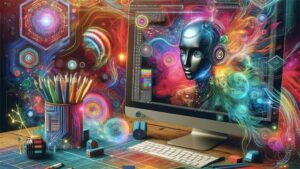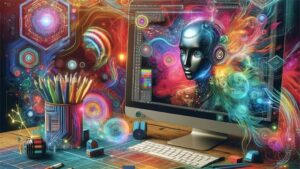In the rapidly evolving landscape of technology, understanding how to use AI in Excel can fundamentally change how individuals leverage spreadsheet functionalities. Whether you’re a student, a seasoned data analyst, or a digital creator eager to streamline your workflow, grasping the basics of integrating AI into Excel could drastically enhance your productivity. Through automation and predictive analytics, AI empowers users to uncover actionable insights, automate repetitive tasks, and make more informed decisions.

Introduction to AI in Excel
Artificial Intelligence (AI) in Excel refers to the incorporation of intelligent algorithms and machine learning models to extend the capabilities of traditional spreadsheet functions. These advanced tools assist users in data cleaning, predictive analysis, and automatic generation of insights. AI productivity tools offer businesses unprecedented opportunities to optimize their data usage and to refine decision-making processes.
Benefits of AI in Excel for Digital Creators
For digital creators, AI can automate tedious tasks, provide predictive insights, and enable more nuanced data visualizations. This results not only in time savings but also in higher quality outputs. With AI, possibilities extend far beyond what was once feasible with basic Excel formulas alone.
Automation and Efficiency
By applying AI in Excel, youre able to automate routine tasks such as data consolidation, trend analysis, and report generation. This increases operational efficiency, freeing up time for strategic thinking and creativity.
Step-by-Step Guide: Implementing AI in Excel
1. Leveraging Excel AI Functions
The latest versions of Excel include built-in AI features like Ideas and Data Types. The Ideas feature, for instance, helps you gain insights from your data through trend analysis and visualization recommendations.
2. Utilizing Machine Learning Add-Ins
Excel offers integration with machine learning through add-ins and plugins in platforms like Azure Machine Learning. These tools allow you to build, train, and deploy ML models directly within Excel. For more guidance on different AI tools, you can visit this resource.
The Future of AI-Driven Excel Applications
The horizon of Excel’s capabilities with AI is ever-expanding. With continuous improvements being made to Microsoft’s AI algorithms, the future promises even more sophisticated analytics features and seamless integrations across datasets.
Getting Started: Prerequisites for Using AI in Excel
Before diving into AI functionalities in Excel, ensure that your Excel version is up to date. Familiarize yourself with basic Excel functions and then gradually start exploring AI-powered add-ins.
Learning Resources
Numerous online resources, such as courses and tutorials, are available to aid your journey in mastering AI in Excel. Platforms like Lynda and Coursera offer in-depth courses for beginners and advanced users alike.
Practical Examples of AI in Excel
Consider practical applications like customer sentiment analysis and sales forecasting. AI can predict future sales patterns based on historical data and current trends, which informs marketing strategies and inventory decisions.
Financial Analysis and Forecasting
AI in Excel can evaluate past financial performances and predict future trends, assisting in budget preparations and strategic planning. Explore AI tools for coding to complement these analyses.
Challenges and Limitations
Despite its potential, AI in Excel does come with challenges such as data accuracy, interpretation of results, and initial setup complexity. Understanding these limitations helps in setting realistic expectations.
Mitigating Errors
Regularly validating your data is crucial to mitigate errors in your AI models. Implement processes that ensure data accuracy and model reliability at each stage of AI deployment.
Conclusion
Integrating AI into Excel isn’t merely a trend but a gateway to optimally managing data and deriving meaningful conclusions. Mastering how to use AI in Excel can lead to heightened efficiencies and deeper insights, redefining the future of data handling.

FAQs
How can AI in Excel enhance my daily tasks?
AI helps automate repetitive tasks, provides predictive insights, and enables better data visualization, thus enhancing efficiency.
What are some beginner-friendly AI tools in Excel?
The ‘Ideas’ feature and Data Types in the latest Excel versions are designed to help users quickly derive insights without in-depth technical knowledge.
Where can I find more information on AI tools for Excel?
Resources like online tutorials on Excels official website, and articles from technology blogs offer comprehensive guidance on using AI in Excel. Visit AI chatbot resources for more information.