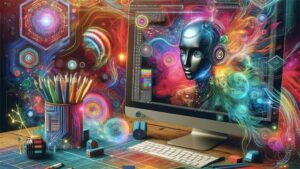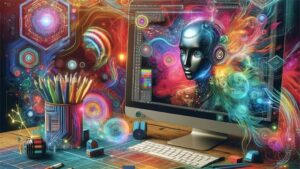In today’s rapidly evolving digital landscape, video editing has become a pivotal skill for digital creators of all kinds. With the introduction of AI, video editing processes have not only sped up but have also become more intuitive and user-friendly. Understanding how to use AI for video editing can significantly enhance your creative output, allowing you to focus more on the storytelling aspect rather than on tedious video editing tasks.
The main aim of this guide on how to use AI for video editing is to provide you with a comprehensive breakdown of how AI tools can transform the way you produce videos, offering step-by-step insights and tips for making the best use of these advanced technologies.

Understanding AI in Video Editing
AI, or artificial intelligence, refers to computer systems that mimic human intelligence. In the world of video editing, AI can automate and optimize various processes, making video production faster and often more creative. AI technologies are used for a variety of editing tasks, from facial recognition to scene detection, improving color grading, and even generating automatic subtitles.
Main Benefits of AI in Video Editing
1. Time Efficiency
One of the biggest advantages of using AI in video editing is time savings. AI tools can quickly analyze footage and make edits that would otherwise take hours, allowing creators to focus on refining their narrative and engaging with their audience.
2. Enhanced Creativity
AI tools often provide features like style transfer, where the AI uses algorithms to apply specific aesthetic styles to your videos. This not only speeds up the creative process but also allows creators to explore new styles and formats without excessive manual effort.
Getting Started with AI Video Editing
1. Choosing the Right AI Tool
Before diving into AI video editing, it’s crucial to choose the right tool that suits your needs. Some popular AI-powered video editing tools include Adobe Premiere Pro, Final Cut Pro with AI plugins, and more. A detailed comparison can be found on this page.
2. Integrating AI into Your Workflow
Once you have chosen an AI tool, integration into your existing workflow must be seamless. Understand the features and capabilities of the tool, and take advantage of tutorials and how-to videos often provided by the tool developers.
Advanced AI Video Editing Techniques
1. Automated Scene Detection
AI can help in breaking down and organizing your footage by automatically detecting scenes and categorizing them. This feature allows you to sort through hours of footage efficiently.
2. Voice Recognition and Subtitles
Many AI tools can automatically generate subtitles by recognizing speech. This feature doesnt just save time but also helps in making your content more accessible to a wider audience.
3. Enhancing Image Quality
AI can be utilized to enhance the quality of low-resolution footage. Algorithms can reduce noise, sharpen images, and upscale videos to higher resolutions. More information can be gathered on how AI helps improve video quality from here.
Exploring AI Tools for Video Editing
While there are numerous tools available, starting with a well-established tool can be beneficial for learning the ropes. Additionally, some platforms offer AI solutions for coding, as discussed in AI for Coding, which aims to provide efficient learning paths.
Future of AI in Video Editing
As AI continues to advance, the future of video editing is expected to become increasingly autonomous. AI will likely be able to predict editing choices based on historical user data, allowing for more personalized content creation and delivery.
Challenges and Considerations
Although AI video editing tools offer numerous benefits, they are not without their limitations and challenges. Consider the potential for reliance on automation, which might compromise the creative aspect that is inherently human.
Conclusion
Integrating AI into video editing signifies an exciting frontier for digital creators. By understanding how to use AI for video editing, you can maximize efficiency, leverage cutting-edge technology, and unleash your creative potential without being bogged down by monotonous tasks.

FAQ Section
What are the advantages of using AI in video editing?
AI can significantly speed up the editing process, improve the quality of videos, provide creative effects, and make editing accessible to those without traditional editing skills.
Is AI video editing suitable for beginners?
Yes, many AI video editing tools are designed to be user-friendly, often offering automated features that require minimal manual intervention, making them ideal for beginners.
Can I rely on AI for professional video projects?
AI can be a powerful assistant in professional video projects, but its essential to balance AI automation with human creativity to ensure the end product meets the quality standards expected from a professional project.