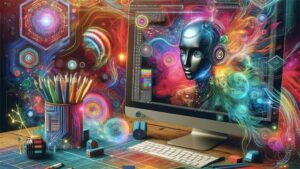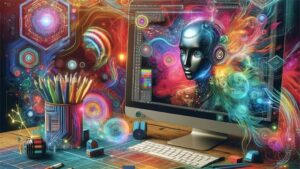In today’s rapidly evolving digital world, companies and individuals are leveraging technology to express creativity and make impactful designs. When it comes to branding, a logo serves as a vital element that represents the essence of a business. With the emergence of Artificial Intelligence (AI), the process of creating logos has become significantly more accessible and efficient. This guide will walk you through how to use AI to create a logo, showcasing the benefits, tools, and steps involved.
As the concept of AI logo creation becomes increasingly popular, many digital creators and businesses are turning to these technologies to streamline their branding process. Whether you’re a seasoned designer or just starting, AI offers a plethora of opportunities to bring your vision to life effortlessly.

Understanding AI in Logo Design
AI in logo design involves using machine learning and algorithms to generate logos. It simplifies the design process by making data-driven suggestions and adjustments. This technology analyzes trends and stylistic preferences to create unique and customized logos tailored to specific needs.
Why Use AI for Logo Creation?
There are numerous reasons why you might consider using AI for your logo designs:
- Speed: AI tools can design logos faster than traditional methods.
- Cost-effective: It reduces the cost associated with hiring professional designers.
- Accessibility: AI tools are often user-friendly, making them accessible to non-designers.
- Adaptability: They provide a variety of design options to choose from.
Choosing the Right AI Logo Maker
Not all AI tools are created equal. Choosing the right one depends on your specific needs and preferences. It is important to consider factors like ease of use, customization options, pricing, and customer support when selecting an AI logo maker.
Popular AI Logo Makers
Here are some popular AI logo makers you might want to try:
- Chat AI
- DesignEvo
- Looka
- Hatchful by Shopify
The Logo Creation Process: Step-by-Step
Creating a logo with AI tools typically involves the following steps:
Step 1: Define Your Brand Identity
Before you start designing, you must have a clear understanding of your brand’s identity, target audience, and core values. This will guide the visual elements and style of your logo.
Step 2: Choose a Design Tool
Select an AI tool that aligns with your requirements. Experiment with various options to determine which provides the best features for your project.
Step 3: Input and Customization
Input your brand information into the AI logo maker. This typically includes your company’s name, preferred colors, and design styles. The AI will then provide a selection of logo designs based on your input.
Step 4: Review and Iterate
Examine the AI-generated designs and choose the one that closely aligns with your brand’s vision. Feel free to make adjustments or provide feedback to further refine the design.
Step 5: Finalize and Download
Once you’re satisfied with your logo, finalize the design and download it in the required format for use across various platforms.
Best Practices for Using AI in Logo Design
When using AI for logo design, consider the following best practices:
- Simplicity: Aim for a simple yet impactful design that is easily recognizable.
- Relevance: Ensure the logo reflects your brand’s ethos and niche.
- Scalability: The design should look good in all sizes from business cards to billboards.
Challenges and Considerations
While AI offers numerous advantages, it is crucial to be aware of potential challenges:
- Over-reliance on AI might lead to generic designs.
- The lack of personal touch and creativity that human designers bring.
Conclusion: The Future of AI in Logo Design
The advent of AI in graphic design has paved the way for transformative possibilities in creating logos. It brings efficiency, cost-effectiveness, and a wealth of options, making it an attractive choice for businesses of all sizes. As AI technology continues to evolve, we can anticipate even more sophisticated tools that will enhance our ability to create stunning and meaningful logos.

FAQ
1. Can I create a professional logo using AI?
Yes, many AI tools are designed to produce professional-quality logos. By carefully setting parameters and customizing designs, you can achieve a logo that suits your brand perfectly.
2. Are AI-generated logos unique?
AI tools strive to create distinct logos. However, ensure to customize the final design to add uniqueness and align it with your brand vision.
3. Do AI logo makers offer commercial rights?
Most AI logo makers provide commercial rights for your logo, but it’s crucial to read the terms of service to understand the scope of rights offered.